How to renew Let's Encrypt Certificate
Today I received another email from the Let’s Encrypt Expiry Bot that one of my certificates on my Synology NAS will expire in 0 days.
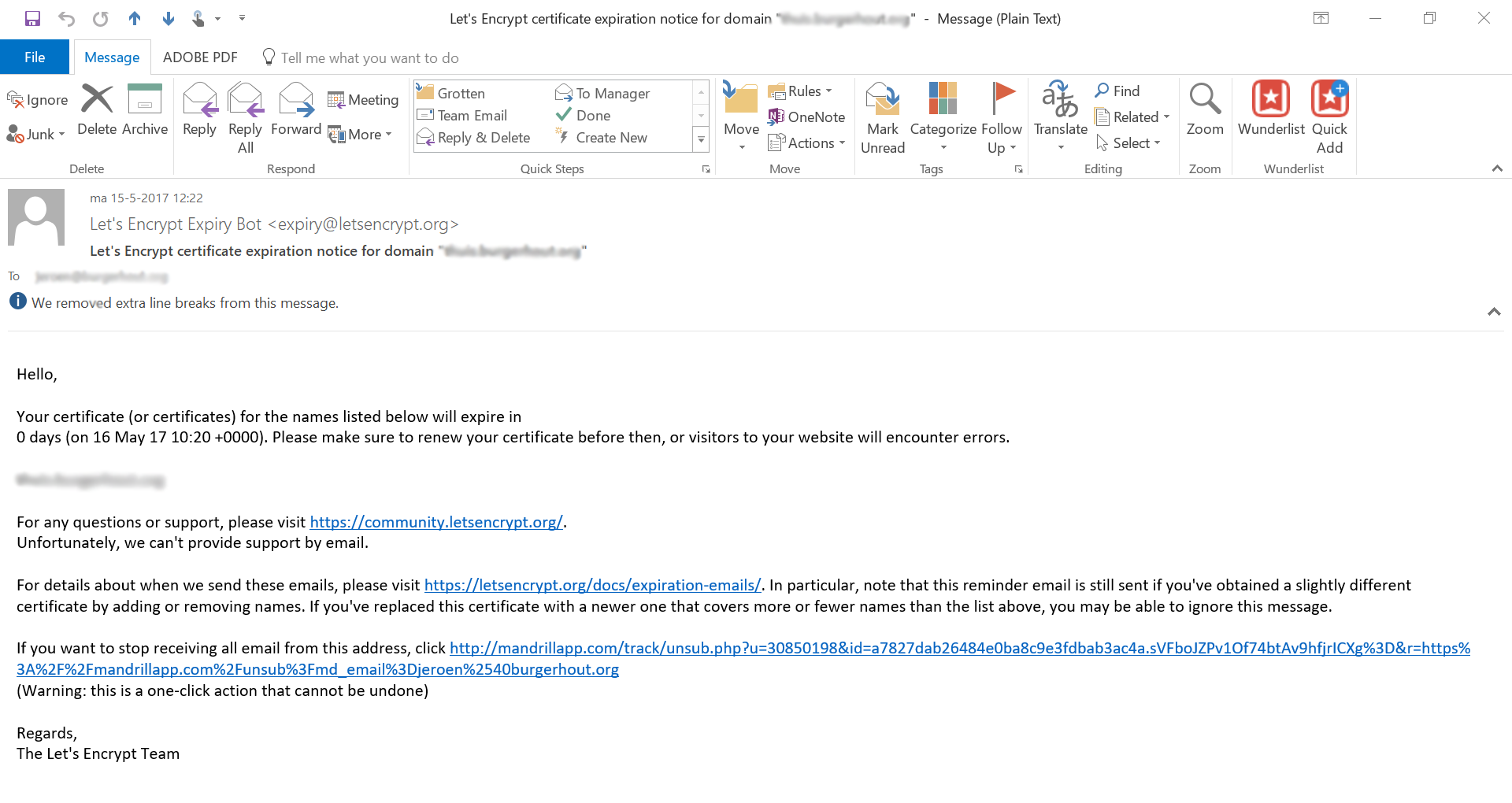
Mmmm… that’s odd. I thought that the certificate automatically will be renewed every 3 months. So I logged in the DSM interface, went to de certificate store and indeed. The certificate will expire tomorrow.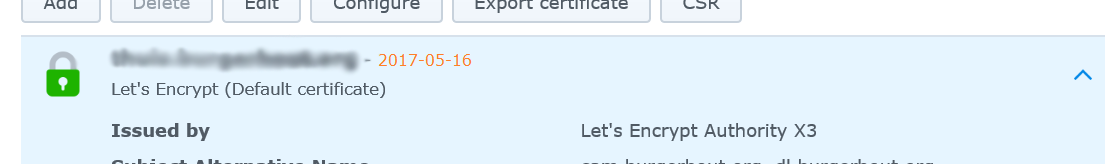
But wait a minute… why is the certificate not renewed?
Well…. I have a simple website on a Raspberry Pi, on a different subnet, forwared with port 80 on my router. And what port does Let’s Encrypt use for (re)new the certificate? Yes… port 80.
So I logged in on my router, changed the forward rule for port 80 to the Synology IP.
Started Putty to connect to my Synology, forced a renewal with the command:
_/usr/syno/sbin/syno-letsencrypt renew-all_
Waited for a minute, went back to the DSM interface and tadaaa…..
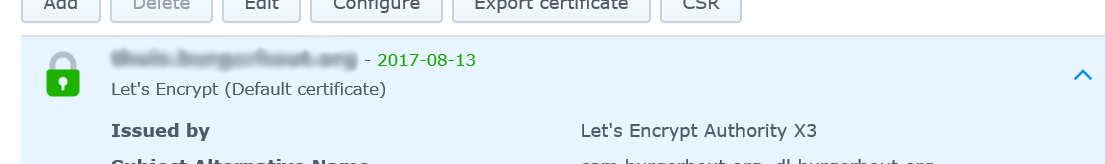
The certificate is now for another 3 months valid.
Now I have to put a recurring meeting in my agenda to change the forward port on my router and back… 🙂