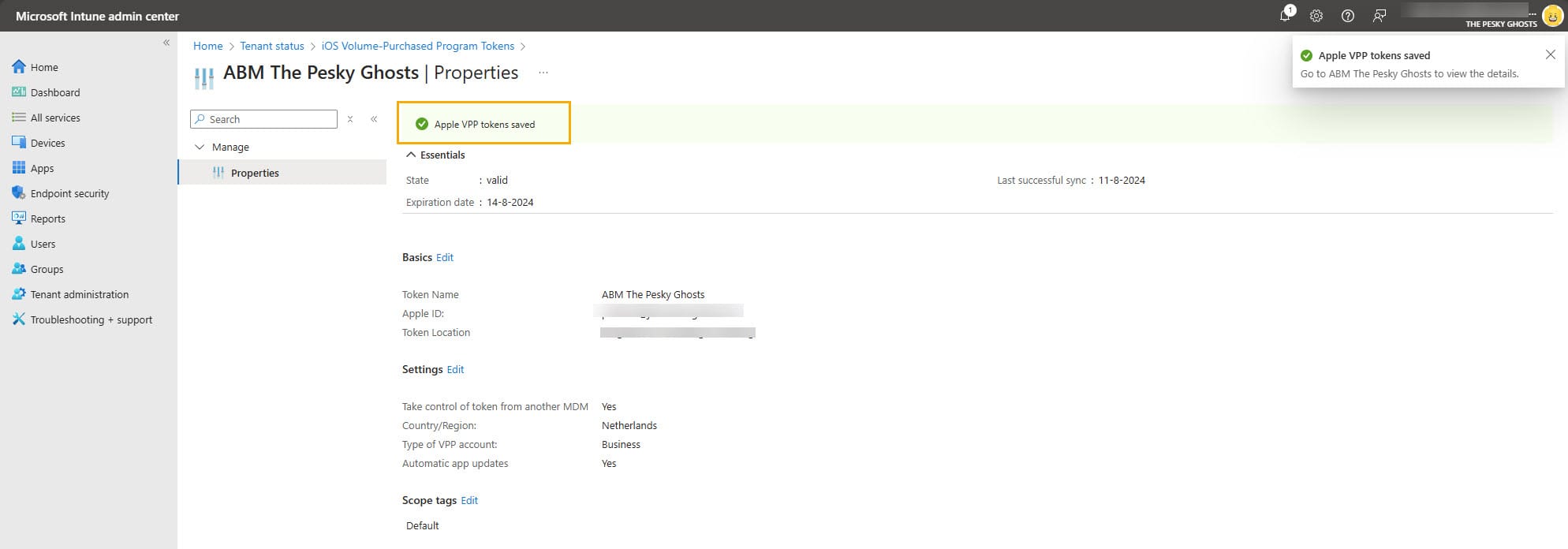Renewing the Apple VPP token
👋 Today a blog post about renewing the Apple VPP token in Microsoft Intune.
I opened my dev Intune tenant today and saw a warning symbol next to the Apple VPP token. So, I had a look anyway and to my surprise I had exactly 2 days left to renew the VPP token.
Since this is a simple process, compared to the Apple Push Notification Service certificate, I want to share it with you.
What do we need?
Let's go!
- Open the The Intune portal and go to Tenant Administration -> Connector status
Here you can also see that the VPP token is about to expire. Yeah, you'll see also that the DEP token is about to expire. Maybe in the next blog post. 😁
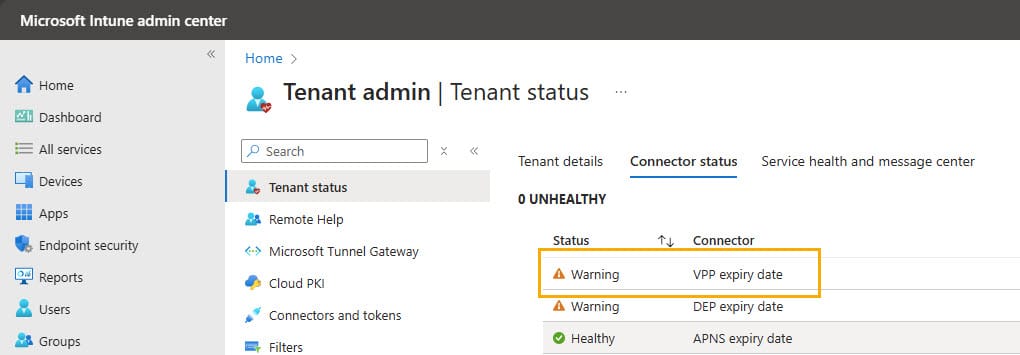
- Click on the Apple ID that has to be renewed.
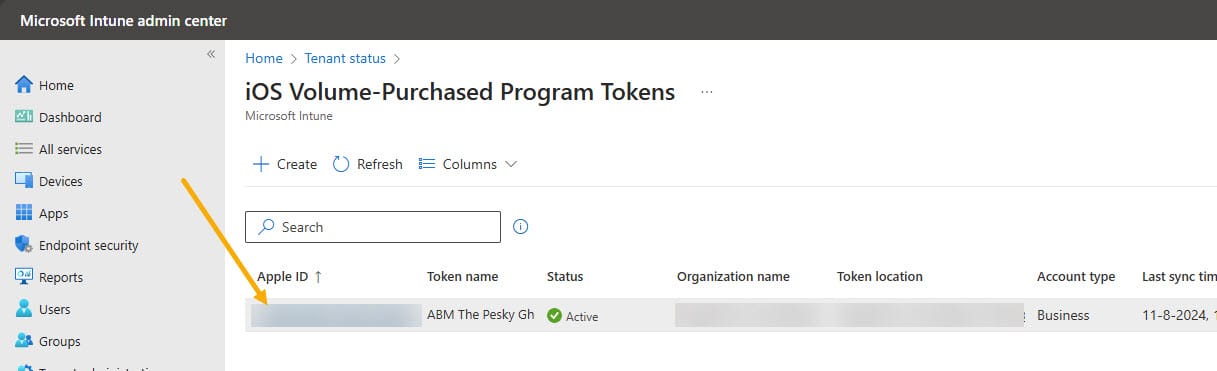
- In the next screen, click on Edit, behind Basic
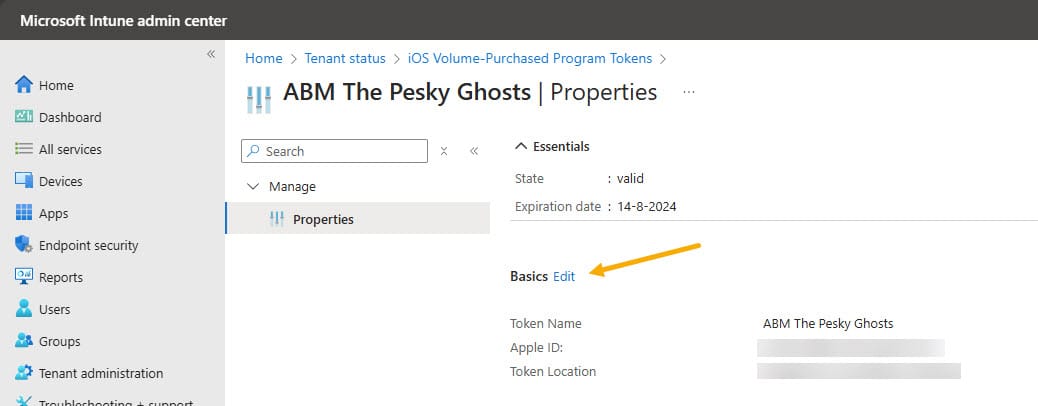
- Click on Open Apple Business Manager or https://business.apple.com
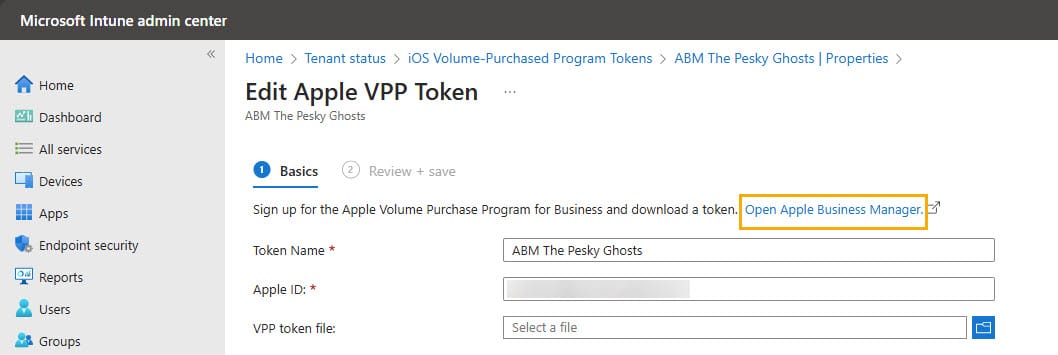
- In the Apple Business Manager portal, go to your name -> Preferences -> Payments and Billing -> Download the token and save it on a place that you can remember. 😁
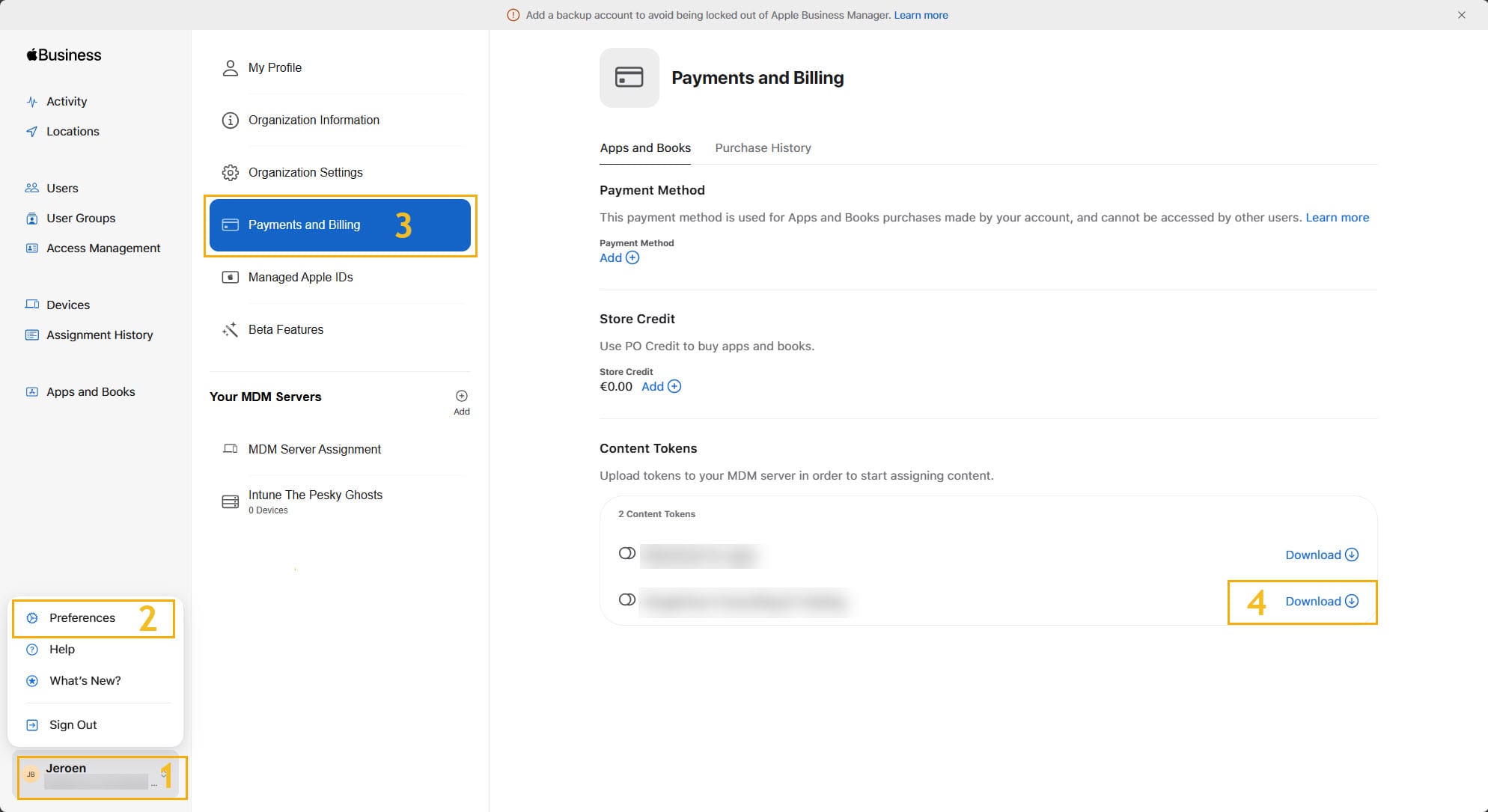
- After you have downloaded the token from ABM, upload this token into Intune with the blue browse button.
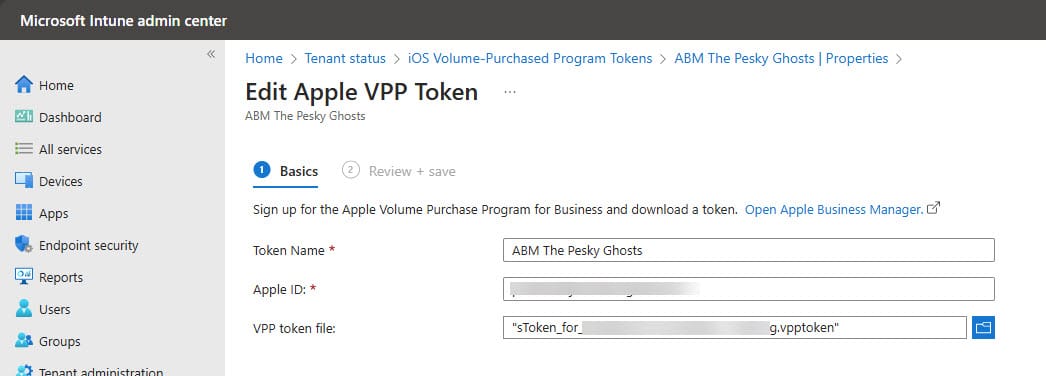
- And finally click on Save.
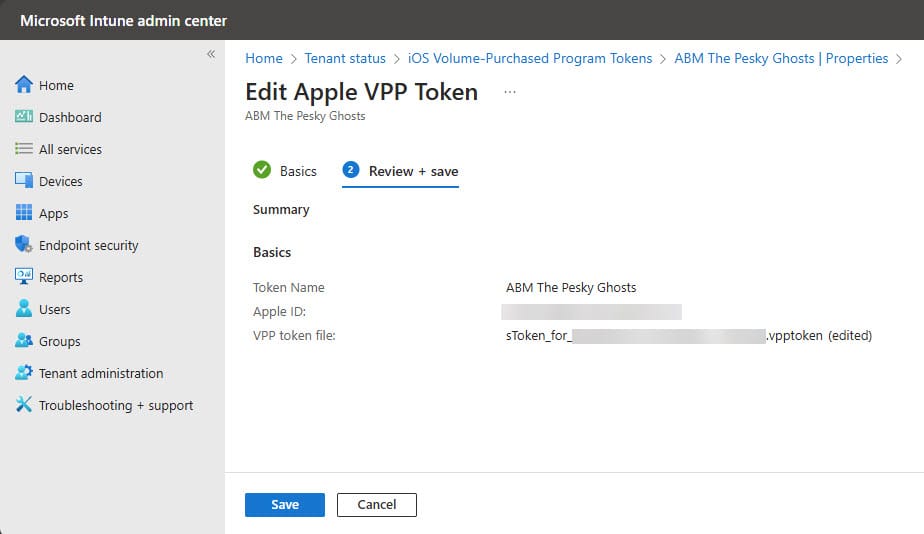
After you have followed the steps above, you will see a screen like below that the Apple VPP token is saved and that you do not have to worry about it for a year. 😁